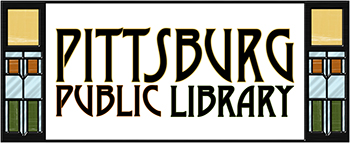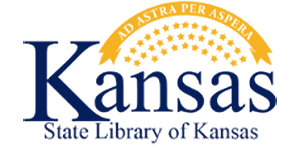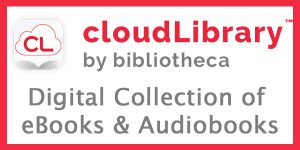e-Library
Access eBooks and More 24/7
The Pittsburg Public Library offers FREE and easy-to-use digital resources you can access from your computer, smart phone, or tablet. You can stream or download digital books, newspapers, magazines, audiobooks, music, movies, and learning resources at your convenience. Some services require a PPL card, while others use the State Library of Kansas card. Both cards are free to Kansas residents and available at the Library’s Patron Services desk.
Click here to visit the State Library of Kansas website.
Click below to access the online application for a Pittsburg Public Library card. Your card info will be emailed to you.
Here is a printable reference sheet that will let you know some basic information about the services and what is required to use them.
A Pittsburg Public Library Card is required to access the following e-Library Services:
Sunflower Consortium Featuring the Libby App
New! Welcome to the Sunflower Consortium
featuring the Libby app
eBooks and eAudio, available with you PPL Card
PPL patrons now have access to the Sunflower eLibrary Consortium, featuring the popular Libby app. Readers of all ages can select from virtually every subject on eBook or digital audiobook.
This service, powered by OverDrive, is free for our patrons with a Pittsburg Public Library Card and PIN.
Click the graphic to get started. Next, click on the “Sign In” button. From there, select “Pittsburg Public Library” from the dropdown menu. Enter your PPL Card Number (14 digits) and your PPL PIN (4 digits).
Download AppsAs always, library staff are available to help with new technology. Whether you’re migrating from Axis 360 to Libby, or just getting started—stop by or call the library for help. You can also make a Device Advice appointment in the Library’s Computer Lab for one-on-one assistance.
Consumer Reports
Access to Consumer Reports Databases
Save time and money shopping with unlimited access to ratings and reviews for 8,500+ products and services including appliances, cars, and electronics.
- Test scores on safety, performance, value & reliability
- Expert buying guides and how-to videos
Latest news on recalls, health, money & food.
Pittsburg Public Library card required for authentication. Click on the Consumer Reports logo above and input your Patron ID on the EBSCO sign in page.
hoopla

Your public library at your fingertips.
Anytime. Anywhere.
hoopla is a groundbreaking digital media service offered by the Pittsburg Public Library that allows you to borrow movies, music, audiobooks, ebooks, comics and TV shows to enjoy on your computer, tablet, or phone – and even your TV! With no waiting, titles can be streamed immediately, or downloaded to phones or tablets for offline enjoyment later. We have hundreds of thousands of titles to choose from, with more being added daily. hoopla is like having your public library at your fingertips. Anytime. Anywhere.
The Basics
- Hoopla provides digital movies, television programs, music, audiobooks & ebooks.
- You can only stream Hoopla’s content on a PC or Mac, not download it.
- You can stream or download Hoopla’s content on iOS or Android devices through the Hoopla Digital App.
- There are no holds lists for content. All content is available to everyone at any time.
- You can checkout five (5) items per month on Hoopla.
- View the number of items you have checked out or have remaining for the month under My Titles.
- There are no fines or fees. All content stops working at the end of its checkout period.
Hoopla is free with your library card!
Hoopla Info and Instructions
First Time User
- Go to the library’s hoopla digital page.
- Click on “Get Started Today”
- Agree to the User Agreement page
- Enter your email address and create a password
- Under Choose a Library, select Pittsburg Public Library
- Enter your library card number and PIN (usually the last four digits of your telephone number)
- Once you have registered for a Hoopla Digital account you can browse for content and play it on your PC or Mac or play and download on your iOS or Android device with the Hoopla App. Follow the instructions for returning users.
Instructions for Returning Users
Follow these steps to browse using your Hoopla login and stream content on your PC or MAC. You can also stream and download to an iOS or Android device with the Hoopla App.
- Go to the library’s hoopla digital page. Sign in with your email address and password.
- Use the available navigation tools to search or browse for a movie, television program, audiobook, or music album.
- To borrow an item, click on the items image and then click or tap Borrow.
- Click or tap Play to listen or view the item.
- If you are using the Hoopla App on an iOS or Android device, tap Download to download it to your device.
What is Kids Mode?
hoopla Kids Mode is a multi-format, digital media experience designed especially for kids (up to age 12). All of the content – movies, TV shows, music, audiobooks, eBooks, and comics – has been curated and brought together in this one family-friendly place.
Kids Mode is a feature that should be used with parental guidance. There are different age ranges using this feature and the titles available range from G-General Audiences to PG – Parental Guidance Suggested. Parents or guardians are expected to decide whether a specific title is appropriate for their child.
How do I activate Kids Mode?
hoopla Kids Mode is very simple to activate. Once you are logged into your account, just go into your settings in the upper right. Then click/tap on the Kids Mode toggle switch, and you’re all set. Click here for a guide on how to activate Kids Mode.
Please note: logging out and back into your account switches Kids Mode off by default.
Hoopla Check out Limits
All Pittsburg Public Library patrons are allowed five (5) Hoopla checkouts each month.
- Audiobooks: checkout for 21 days
- Movies: checkout for 3 days
- Music: checkout for 7 days
- TV shows: checkout for 3 days
- Ebooks & graphic novels checkout for 21 days
When you borrow music you get the entire album shown. If a television program has more than one episode, you borrow each episode separately, not the entire season.
NewsBank
Flipster Digital Magazines

Flipster is a digital magazine service that makes it easy for you to read your favorite magazines on your computer or mobile device.
View, download, and read digital magazines—free with your library card.
It’s easy and fun to read magazines in Flipster
Read online using your computer or mobile device’s browser.
- Download for offline use to an iPad, Android Tablet, or Kindle Fire (3rd & 4th generation) app
- Back issues are available
- Print functionality is supported
We’re excited for you to start enjoying Flipster!
- Get more information with Flipster’s Get Started instructions
- Read through the FAQ
- Click here to watch a video intro
Questions?
- Call us at (620) 231-8110
Flipster Digital Magazines

Flipster is a digital magazine service that makes it easy for you to read your favorite magazines on your computer or mobile device.
View, download, and read digital magazines—free with your library card.
It’s easy and fun to read magazines in Flipster
Read online using your computer or mobile device’s browser.
- Download for offline use to an iPad, Android Tablet, or Kindle Fire (3rd & 4th generation) app
- Back issues are available
- Print functionality is supported
We’re excited for you to start enjoying Flipster!
- Get more information with Flipster’s Get Started instructions
- Read through the FAQ
- Click here to watch a video intro
Questions?
- Call us at (620) 231-8110
A Kansas State Library Card is required to access the following e-Library Services:
(except for Novelist Plus)
Kansas Digital Book eLending
The State Library of Kansas works with Kansas libraries to provide digital library books for all residents, which includes downloadable audiobooks and eBooks. Most require a Kansas Library eCard for use.
First Time User?
Please see the new user page for brief notes, or the Instructions & Devices page if you want to know which services work with your device.
Mango Languages
Pittsburg Public Library is pleased to announce that we offer the Mango Languages online language-learning system. This web-based program is FREE to Pittsburg Public Library patrons, through the State Library of Kansas.
Mango prepares learners for realistic conversations and communication in over 70 world languages and 16 English as a Second Language (ESL) courses. Mango is available in two versions:
- Mango Complete, a 100-lesson course that is designed to provide a deep understanding of a language and its culture.
- Mango Basic is a beginner course that teaches everyday greetings, goodbyes, and helpful phrases in a short period of time.
Click the logo above to get started. New users will need to create a profile with an email address and password. Mango will track your progress and you learn a new language.
Questions? Please visit the PPL Computer Lab or give us a call at (620) 230-5559.
Novelist Plus
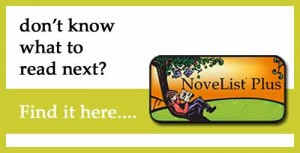
NoveList Plus is a database of book recommendations for all library workers who participate in readers’ advisory. NoveList’s unique story elements like appeal, genre, and theme help you understand what about a book you love, and helps you to find more that are your style.
Recommendations are crafted by experts, and include who wrote the recommendation and why the recommendation makes sense. We offer recommendations for titles, authors, and series, as well as audiobooks.
State Library of Kansas Cloud Library
State Library of Kansas Online Databases
Research and learning. Covering everything from standard article searching to online courses to genealogy.
The links on the linked page work by verifying your Kansas-based internet provider address. Click the database icon above to get started.
If they do not work for you, please login with your Kansas Library eCard to access the databases.
Pittsburg Public Library
308 N Walnut
Pittsburg, KS 66762
► Library Hours
Sun: 1:00p - 5:00p
Mon: 9:00a - 8:00p
Tues: 9:00a - 7:00p
Wed: 9:00a - 7:00p
Thurs: 9:00a - 7:00p
Fri: 9:00a - 5:00p
Sat: 10:00a - 4:00p